[row]
[grid][facebook_feed url=”https://www.facebook.com/web3Official”][/grid]
[grid][facebook_feed url=”https://www.facebook.com/wpabsolute”][/grid]
[/row]
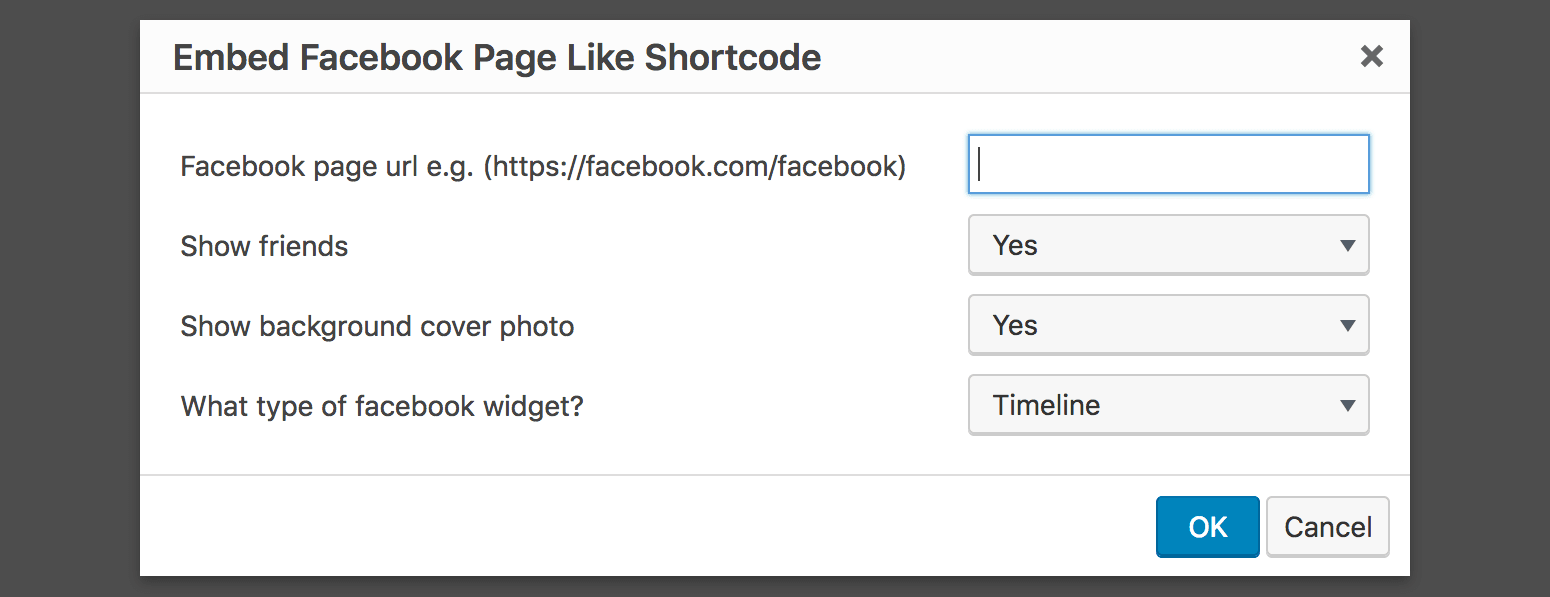
How to insert a Facebook Feed
Facebook feeds can be added in the visual editor “Insert Shortcode” dropdown.
- Click the icon and go to Media > Facebook Like Page Widget to bring up the shortcode insert window.
- Paste your desired Facebook feed URL.
- Select whether you want to show friend faces, the background cover photo and what type of facebook widget you want.
- Click OK to insert the shortcode on the page.
