[testimonial img=”511″ name=”Danny Laycock” position=”Luna Machinery”]Web3 is by far the best web company that we’ve ever dealt with. They actually spend the time to listen to our needs and understand our business thoroughly, unlike the other web designers who didn’t care. Very happy with the guys at Web3.[/testimonial]
How to insert a Testimonial Shortcode
Testimonials can be added in the visual editor “Insert Shortcode” dropdown.
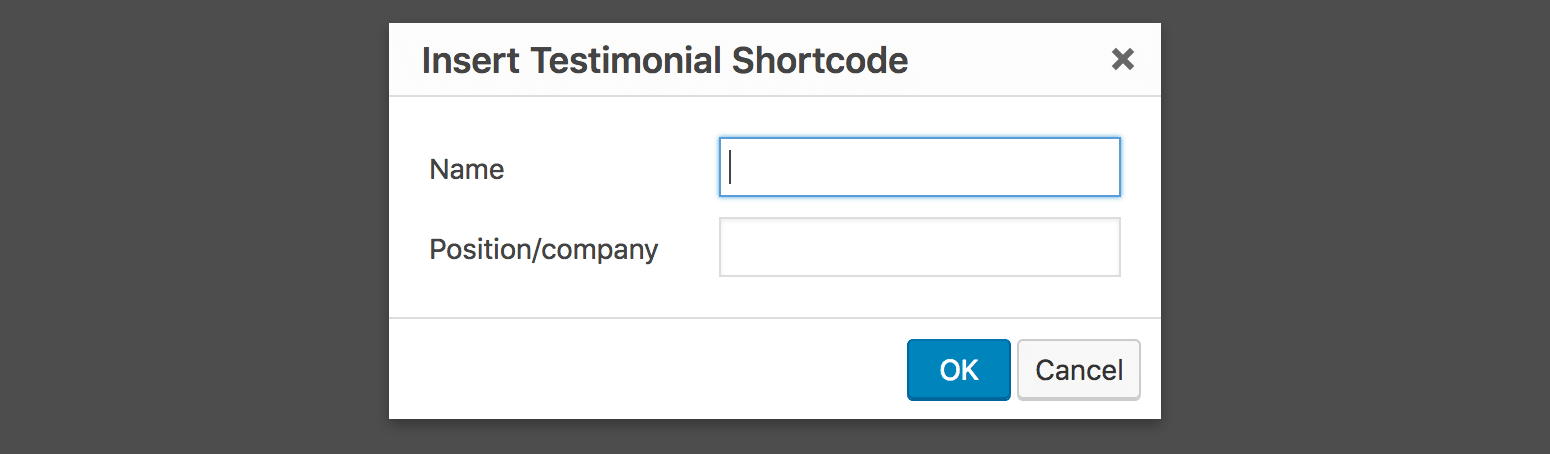
- Click the icon and go to Typography > Testimonial to bring up the shortcode insert window.
- Add the testimonials name and their position in the company.
- Click OK to insert the shortcode on the page.
View the full documentation for testimonial here.
